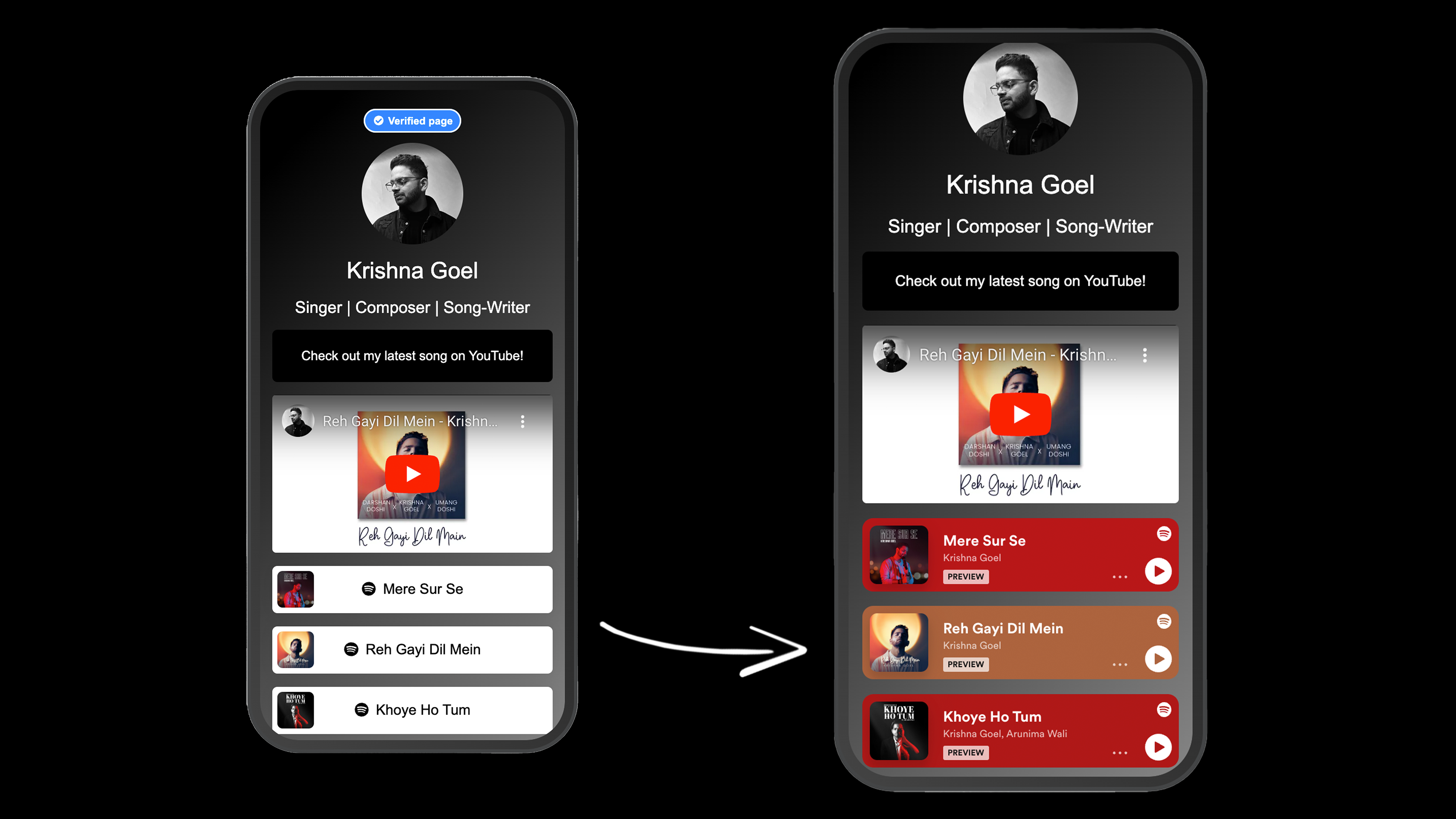
Enhance Your Online Presence with Spotify Embed Feature in Bio Links
Created on 1 June, 2023 • Blogs • 488 views • 2 minutes read
In the ever-evolving digital landscape, it's crucial for artists, podcasters, and content creators to effectively showcase their work and engage with their audience. Social media platforms have become the go-to channels for sharing content and connecting with followers. One such platform is Spotify, a popular streaming service for music, podcasts, and more. In this blog post, we'll explore the Spotify embed feature in bio links and how it can help you enhance your online presence.
What is the Spotify embed feature?
The Spotify embed feature allows you to showcase your favourite music tracks, albums, playlists, or podcasts directly on your website or social media profiles. By embedding Spotify content, you provide your audience with an immersive experience where they can listen to your curated playlists or latest releases without leaving your page. Anyone with or without a Spotify account can hear a preview of the Spotify content, leading to more audio streaming.
How to embed Spotify content in your bio links:
1. Choose the Spotify content you want to embed: Before embedding a track, album, playlist, or podcast, make sure it's available on Spotify. Create and curate your playlists, release your music, or upload your podcast episodes to Spotify if you haven't done so already.
2. Generate the Spotify embed code: Once you've selected the content you want to share, Spotify provides an easy way to generate an embed code. Simply right-click on the track, album, playlist, or podcast then click "Share" option and finally click the "Copy Song Link".
3. Insert the song url into your Spotify bio link block: Go to your Bio Link on myshorturl.link where you want to embed the Spotify content. Edit your bio links and add the Spotify block under "Blocks" tab and paste the previously copied Spotify song url link. Save your changes, and the embedded Spotify content should now be visible on your myshorturl.link bio link.
Benefits of using Spotify embed feature in bio links:
1. Seamless music discovery: By embedding your playlists, albums, or tracks, you allow your audience to listen to your content without the need to switch between platforms. It streamlines the user experience and increases the chances of your music being discovered and enjoyed.
2. Increased engagement: When your audience can listen to your music or podcast episodes directly from your myshorturl.link bio link, it encourages them to stay engaged with your content for longer periods. They can easily explore your catalog, discover related content, and share their favourite tracks with their own networks.
3. Cross-promotion opportunities: Embedding Spotify content in your bio links presents an excellent opportunity for cross-promotion. You can highlight collaborations with other artists, promote upcoming releases, or curate themed playlists related to your niche. This enables you to expand your reach and connect with new fans and followers.
4. Professional image: Adding the Spotify embed feature to your bio links gives your online presence a professional touch. It shows that you take your craft seriously and provides an immersive experience for your audience, elevating your brand's image and credibility.
In today's digital age, utilising various platforms to engage with your audience is vital for content creators. The Spotify embed feature in myshorturl.link bio links offers a powerful tool to showcase your music or podcast content seamlessly. By integrating Spotify into your bio links, you can enhance your online presence, increase engagement, and provide a seamless music discovery experience for your fans. So, go ahead and leverage this feature to captivate your audience and make a lasting impression in the digital world.
Categories
Popular posts
-
Mastering Your Online Presence: The Power of a Bio LinkBlogs • 13,384 views
-
-
-
-